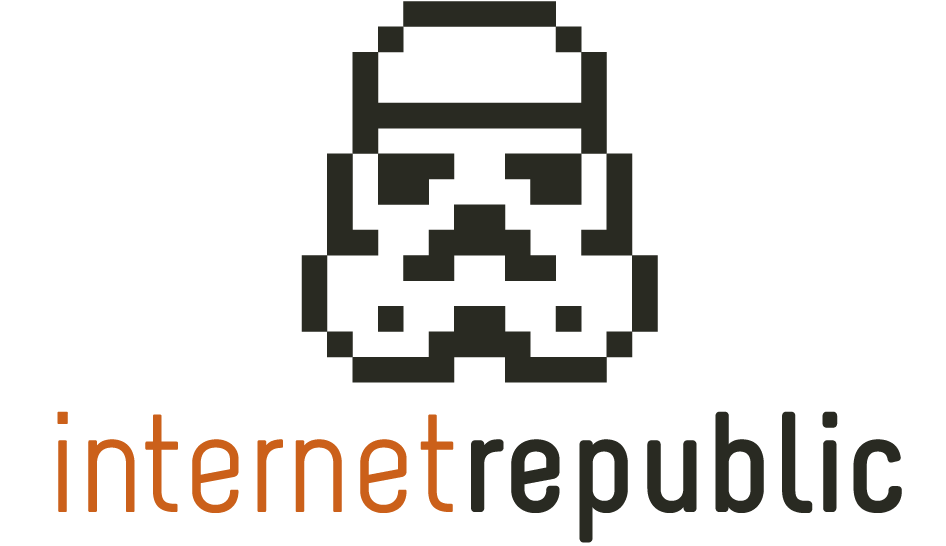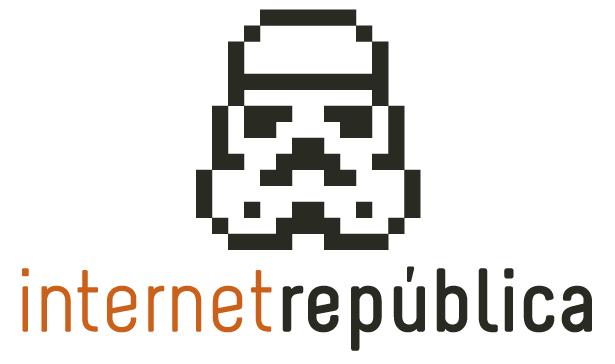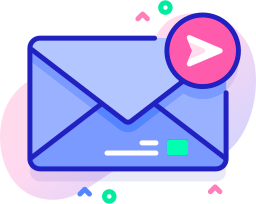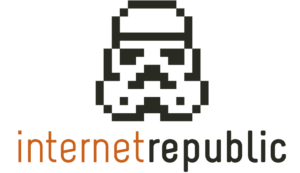How to make the best of Search Console
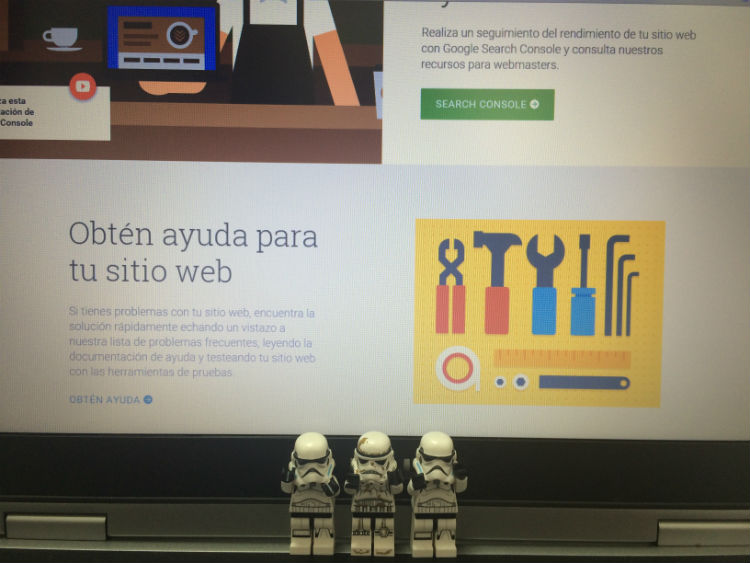
If you like SEO, you will surely know already that Google Webmaster Tools is now Search Console. You will also know that it has a new design (especially on its website) and, best of all, that it changed the section that people on the field like us are most interested in: Search Analytics. But can you really make the best out of all its functionalities? We proceed now to highlight the most important ones:
Crawl errors
One of the main sections we have to be careful with is “Crawl errors”. Here we will find the main problems that Google is detecting when tracking our website.
We have to be clear that this kind of errors-especially error 404-only affect those pages where the error appears. This means that having more or less errors of this kind will not affect more than the fact that the URLs report an error.
Even if your PC and mobile web pages are not linked, it is crucial to check that the web complies with the requirements for mobile devices, something you can learn more about under “Mobile usage”. If our website is on different languages, check for errors under “International targeting”.
HTML improvements
It is often surprising to realise how underused this section is, although it is so useful for detecting duplicates on the web quickly. It is even more useful if your website hosts hundreds of thousands of URLs and you cannot track it in full using other tools like Screaming Frog.
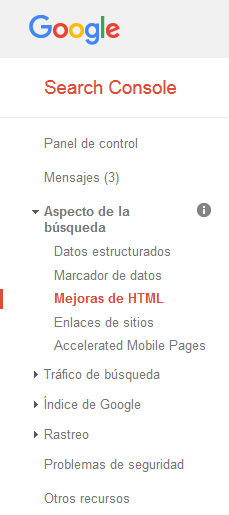
Start checking the web pages that appear under the section “Duplicated title tags”. You will be surprised by how many duplicates Google can track.
The worst thing about this section, which is extensible to most functionalities of Search Console, is that it takes very long to update. It can spend weeks displaying errors that have already been fixed.
Using Fetch like Google
Some years ago you could have a look at the source code of a web to know what Google could “see”, but since the engine can render each URL and look through its content-including CSS files and JavaScript-we need to know how Google sees our web page. Therefore, this functionality is key.

If you use it together with the option “Blocked resources”, which allows to see what web resources are being blocked by Google, you will keep track of all errors.
Search analytics
This is a limited version of the search data where our web is ranked, and it does not allow downloading all our keywords-although there are some tricks for this. In spite of this limitation, Search Analytics provides very interesting data for our SEO in a very easy fashion, e.g. display data about brand/not brand, theoretically for all the searches.
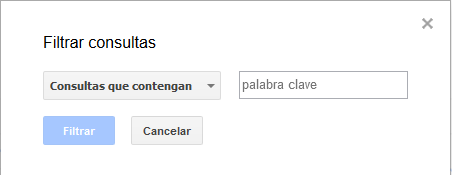
To do this just filter searches by the brand name of the website. If you have several owned brands or misspellings you can also get the data filtering by each of them or the most important.
URL Parameters
If you have done SEO for a web that includes URLs with parameters, you have to know it in depth. Otherwise forget about it, because this is for Google to know what the parameters are for in the web, and whether it should ignore them or take them into account.
If Google shows a message saying “Many URLs detected”, you better start checking this section.
In addition to what we have exposed here, Search Console has many more indispensable tools for a SEO, although in my opinion these are the most fruitful for a SEO web project, beyond basics such as the sitemaps option or robots.txt.
Artículos relacionados
Internet República
Latest posts by Internet República (see all)
- New Instagram update: reel achievements - 19 October, 2023
- Elon Musk has bought Twitter. What does this mean? - 27 April, 2022
- NFTs ARE ARRIVING ON SOCIAL MEDIA - 21 February, 2022