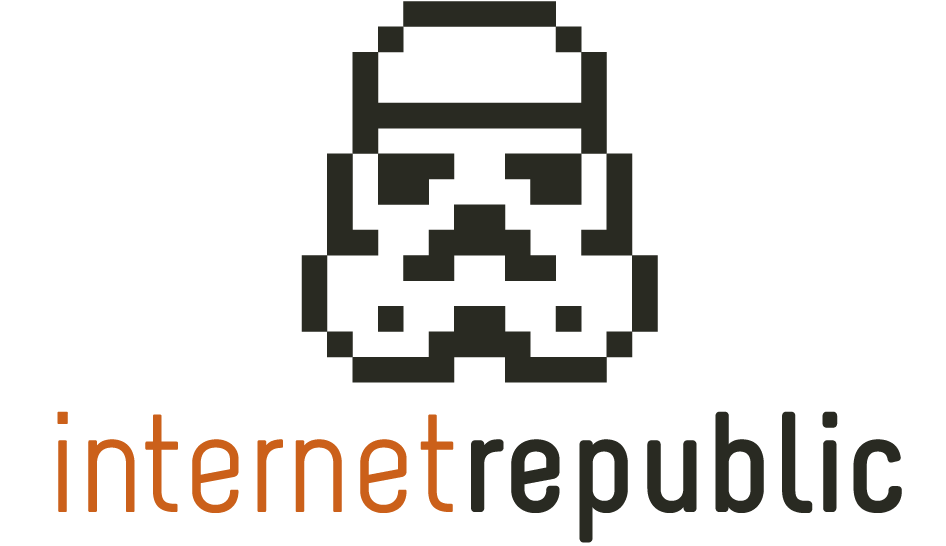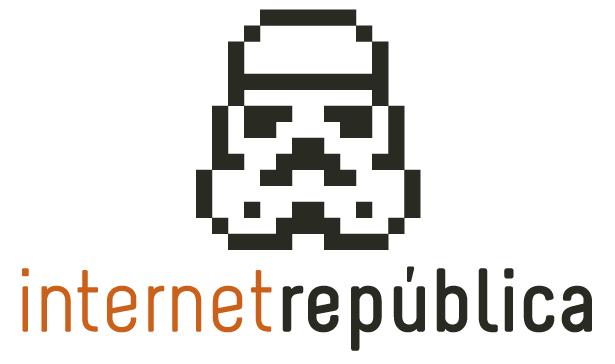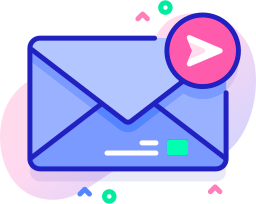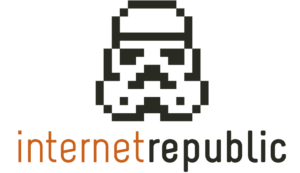Essential Google commands for SEOs

One of the most useful Google options-although not very well known-is the advanced commands. Despite how easy it can be to perform a search, the engine takes into account operators, advanced commands and wild card characters that allow us to make a lot more precise and complex searches.
In general normal searches are enough, but when are looking for more specific information, we can resort to these advanced Google commands. In the following we will discuss some of these and how they can help us from a SEO perspective.
Important! To ensure that the commands work properly, there must not be blank spaces between the colon and the search.
site:”url”
This is the most basic command. It is very useful to know how many pages of a website have been indexed. At SEO level this can help us learn how is the search engine tracking our site. If we compare the total indexed URLs with the total of URLs that have been published on a site, and there is a significant difference, this could mean that Google is having problems to index the site.
If we combine this command with the normal search site:”url” “search term”, we can get all the pages of a site that contain a specific keyword. This will help us assess the relevance of the site for a query, so that we can find out which are the “strongest” pages for each of our keywords.
Intitle:”search term”/allintitle:”search term”
The command intitle tells us which pages include in the “title” the words queried. On the other hand, allintitle works similarly but in this case it shows the results that include ALL the words queried in “title”. This command is very useful to know the SEO level of optimization for a specific search (3 words).
buy Chinese mobiles -> delivers around 412.000 results (in Spanish)
bob esponja pictures -> delivers around 605.000 results (in Spanish)
If we perform an allintitle search with these terms we get:
allintitle:buy Chinese mobiles -> 1,800 results (in Spanish)
allintitle: bob esponja pictures -> 12,800 results (in Spanish)
We can clearly see that for similar amounts of results (between 400,000 and 600,000) there are a lot more results optimized for “bob esponja pictures” than for “buy Chinese mobiles”. This command helps detect easily which searches have-in principle-a stronger SEO competition, because the optimized “title” is one of the main elements of web ranking.
inurl:”search term”/allinurl:”search term”
The Google commands inurl and allinurl work in the same fashion, but in this case they search the terms in the URL instead of the “title” of the page.
If we continue with the previous example, we would have:
allinurl:buy Chinese mobiles -> 2.520 results (in Spanish)
allinurl:bob esponja pictures -> 10.300 results
We see once again what we had before, where there are many pages optimised for “bob esponja pictures”. The aforementioned commands can be combined to get more information about the competition level of any keyword.
Example: allinurl:buy Chinese mobiles allintitle:buy Chinese mobiles
info:”url”
This command is for obtaining useful information about a site. It helps us obtain important data about our competition. We can get data about the title, the description, and other such as:
- The last cache version of the URL (we can also use the command cache): this command is very useful if, for instance, we decide to optimize a specific page for a keyword. We can check the cache version of this page to find out when did Google learned about the change.
Example: cache:”URL”
- Find websites similar to the URL (we can also use the command related): this command delivers results similar to the content of a URL. It is important at a SEO level because since Google, in theory, displays the results in order of relevance, we can get additional information about the competitors in relation with some keywords.
Example: related:”URL”
- Pages that link to a URL (we can also use the command link): it shows pages that Google has indexed and that link to a specified URL. On a SEO level it is very interesting to know how many backlinks a URL has, but unfortunately, this command causes Google to show a limited amount of results.
Example: link:”URL”
- Find pages in the website queried.
- Find web pages where the URL is.
Inanchor:”search term”/allinanchor:”search term”
If we want to know which pages are linked with a specific anchor text, we can resort to the commands inanchor and allinanchor. These are very useful in linkbuilding tasks to identify web pages with authority that are linked to the keywords we are interested in.
For example, to find pages that are being linked with the anchor text “SEO ranking”, we would perform as follows:
inanchor:”SEO ranking”
If we want that the anchor has these two terms (ranking and SEO) but not necessarily following that order, we can use the command allinanchor.
allinanchor:seo ranking
Intext:”search term”/allintext:”search term”
Finally, another two interesting commands are intext and allintext. With them we can get a list of results that include a specific word in the text of the web page. Therefore, if we want to find pages with the word “SEO” in the body text of the document, we can perform the following query:
intext:seo
Additionally, if we want to find pages including the words “ranking” and “SEO”, in whichever order, we could perform the following query:
allintext: SEO ranking
From a SEO perspective, this command can be used during linkbuilding to find references of a mark in web pages. This is a simple but effective method to get relevant links to our web page including the references without link.
Artículos relacionados
Internet República
Latest posts by Internet República (see all)
- New Instagram update: reel achievements - 19 October, 2023
- Elon Musk has bought Twitter. What does this mean? - 27 April, 2022
- NFTs ARE ARRIVING ON SOCIAL MEDIA - 21 February, 2022