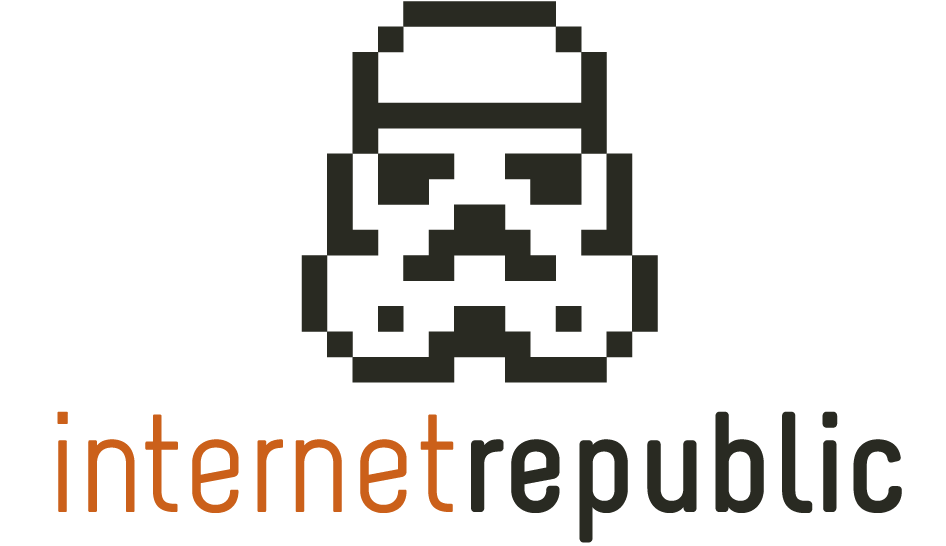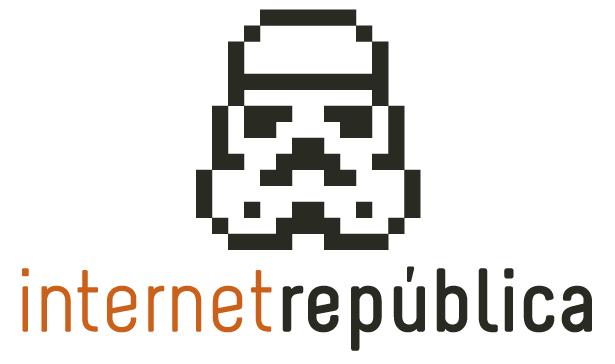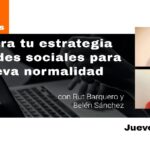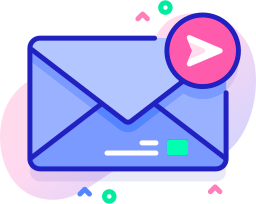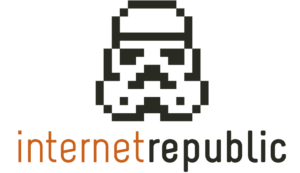How to create a campaign using Google Adwords and not die trying
There is a lot of talk about paid advertising, whether it is profitable or not. There is also the typical friend who tells you, I have spent a fortune on adwords b haven’t seen any results. So today I’m giving you some tips so you can create your first campaign in Google Adwords and not die in the attempt.
Set Your Goal
What are you looking to achieve with Google Adwords? That should be the first question you ask yourself before proposing any campaign strategy that you may have in mind.
Since it’s most likely that your client wants to increase traffic and thereby get sales, application downloads, phone calls, etc., your answer should not be to just take visitors to their website.
Establish a Budget
Now that you are clear about what you want to achieve, the big question is: How much money should I invest in my campaigns?
The answer is directly related to your goal. That is, if your goal is to get “x” number of visits, you will need “y” amount of money. But how do we calculate that amount? We can do it thanks to a little help from our friend the keyword planner, where we can find the keywords necessary for our campaign and also have an estimate of the average CPC. From this, we can estimate the necessary monthly budget thanks to a simple formula.
cost = clicks * cpc
Campaign Configuration
After having established an objective, a budget and having the client’s approval, next comes the moment of truth. You have to configure the campaign.
It is a simple process but there are certain points that you should not overlook, such as geographic segmentation, language, bid strategy (cpc, target cpa, target goal, maximize the clicks, maximize the conversions, etc.).
Do not forget:
- Configure the conversion goal
- Link Adwords and Analytics
- Add the re-marketing tag, which will then help us create user lists and, for example, be able to bid a little higher for those who have seen the ads before.
After having configured the campaign, you’ll have to create ad groups within which are the keywords and the ads for your campaign.
With this, you can start your campaign but there is still something very important left to do. Ad extensions. These are complements that help us give more information about what we want to promote, while giving greater visibility to the ads and also helping us improve the level of CTR,- so it is very important to use them.
Campaign Optimization
We have configured everything, a couple of weeks have passed and we haven’t seen any results. Have we forgotten to optimize? Apparently we did.
Adwords is a tool that allows you to obtain immediate results (but it does not work miracles either), so we have to constantly review the campaigns. You have to review the search terms that users employ, and identify those terms that are irrelevant for you, so that you can add them as negative keywords. That way, the ads will not be activated by those searches and the budget will not be spent on searches that don’t add value for us.
We should also take into account the time schedule of the ads, as it may not be worth having the campaigns active 24 hours a day, 7 days a week.
In the same way we should analyze the performance of campaigns on desktop computers, mobile or tablets, and decide if we should make a bid adjustment by device.
These are just a few key points to take into consideration when starting a campaign with Google Adwords. If you really want to be an expert, you should be consistent, experiment and learn from your mistakes. As the old saying goes, “Practice makes perfect”.
Artículos relacionados
Michael Silva Schaus
Latest posts by Michael Silva Schaus (see all)
- How to create a campaign using Google Adwords and not die trying - 18 December, 2017