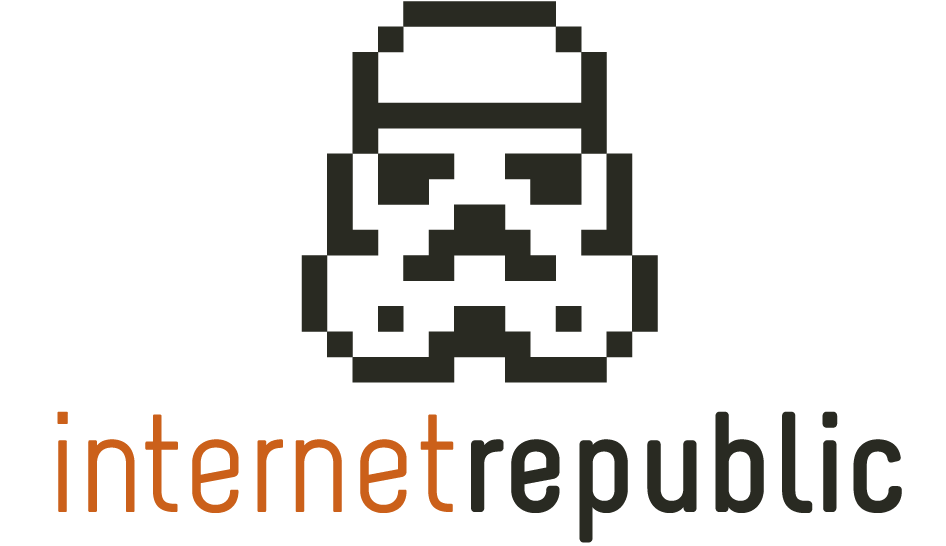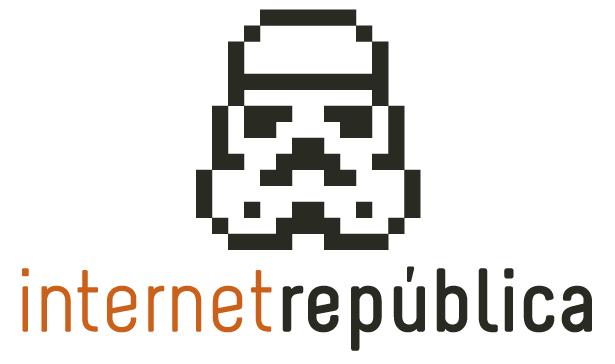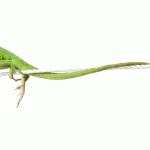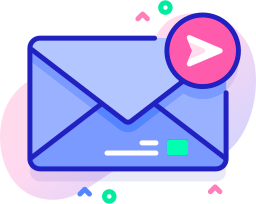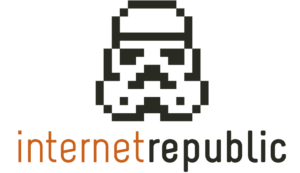How to extract all SEO keywords from Search Console
As we explained on this other post, Google has been making important changes for its SEO tool recently. Among these changes, the tool with a greatest impact for the sector has been, perhaps, the inclusion of data from the searches in its API solution. The reason is that this opens up a new field of integrations with other databases such as for example Google Analytics and Adwords. Previously it was only possible to download these data in a CSV format using a script.
However, these improvements have the main disadvantage of reducing the amount of keywords available to download: down to 1,000 for the web version of Search Analytics, or even up to 5,000 keywords when using API. This amount of data is enough for small websites. Nevertheless, for those of us working with large SEO projects for very big websites, this is a very small sample where most of the longtail is lost.
Although it has not been very much publicized, the good news is that there has been a change in Google Analytics. With it, we can see all the data from the keywords (yes, that is, ALL the data) if we have our Google Webmaster Tools account linked to our Google Analytics account, as you can see in the following image:
We have indeed data for about 102,415 keywords, well above the 1,000 keyword sample from the web version. If you have watched it carefully, you might have got as surprised as we got when you saw the second row: “(not defined)”. Is it possible that the so feared “not provided” comes back? How can it be that there is a “not defined” in organic search results? Luckily for us, Google gives a very reassuring explanation:
“To ensure user’s privacy, infrequent queries and queries containing confidential or personal information are grouped together as not set”
To put it other way, this has nothing to do with the “not provided”, but a lot to do with privacy and the queries that are not very relevant for the SEO. The reason is that when the query of a keyword is “less frequent”, it will not be relevant for a keyword study.
The perfect solution would have been that that query kept all the history, but like in the Search Console web, only data from the last 3 months are available. Moreover, another great weakness is that this report is not accessible via the API from Google Analytics, nor is it possible to create personalized reports with your data. Another problem is that it has to be exported from the analytics report in chunks of 5,000.
We do not know if Google plans to implement any of these improvements, but it is clear that this is a very useful source of data for us. However complex it might be to manage this data, it opens up once again the opportunity to see all the SEO keywords from a web, or at least the most relevant ones.
In the meantime, you can find all the information regarding this report in the following Google Analytics help web page.
Artículos relacionados
Internet República
Latest posts by Internet República (see all)
- New Instagram update: reel achievements - 19 October, 2023
- Elon Musk has bought Twitter. What does this mean? - 27 April, 2022
- NFTs ARE ARRIVING ON SOCIAL MEDIA - 21 February, 2022