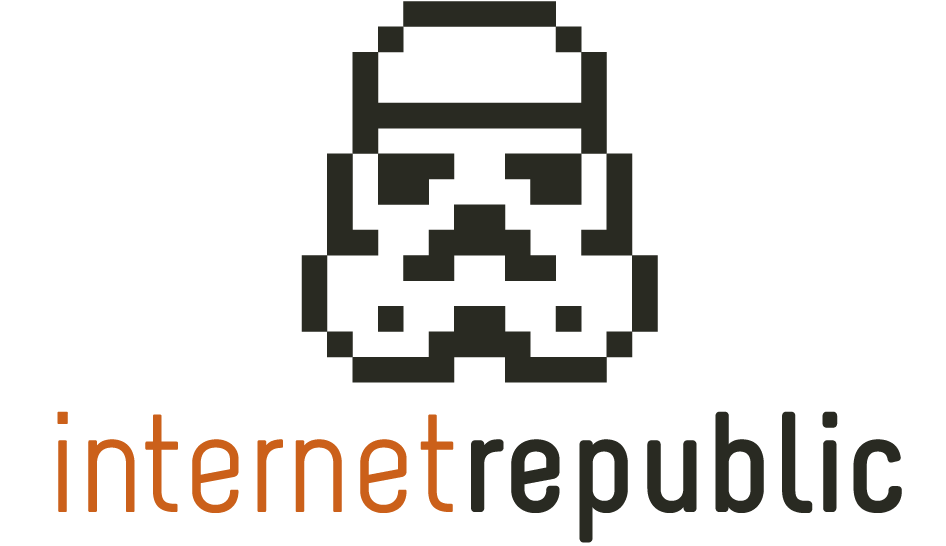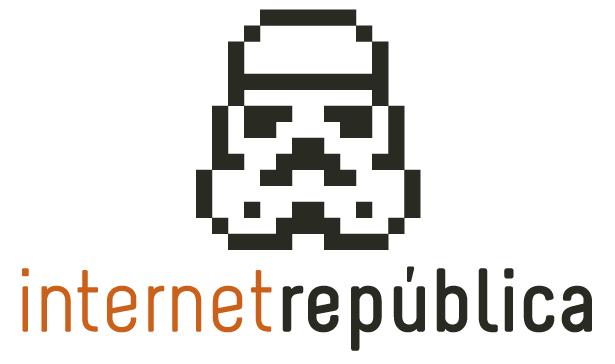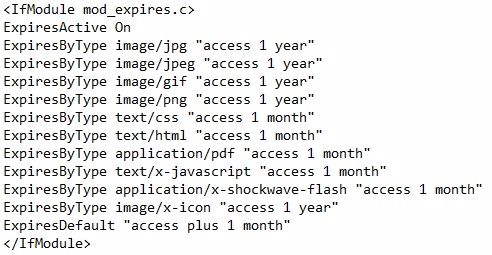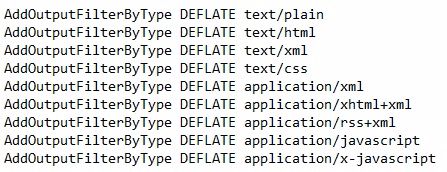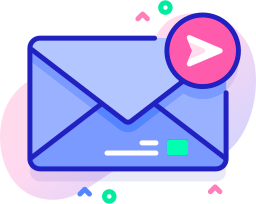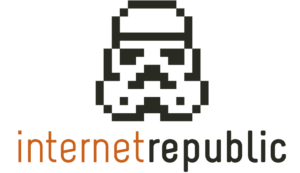Basic WPO guide to speed up your web

There are about 200 factors that Google takes into account when assigning the position of its search results, but improving loading speed is one of the most important. This not only affects the positioning on search engines, but it also has an influence on the conversions or any other goal that your site might have. In fact, a series of studies say that when the average response time is over 3 seconds, the drop-off rate is around 40%. This is why it is vital to keep below this limit.
Fortunately, it is not very hard to improve the loading speed of any web to put it within acceptable limits. In this post we share with you some simple actions that can help you a lot improving the speed of your site.
1. Optimize all the images
One of the main problems that affect the loading speed of many sites are its images. An image that is not properly optimized can be several MB big, which affects badly the response time… Not to talk about mobile devices, where the data is limited on a monthly basis.
To optimise images they first and foremost have to be appropriate in size. It makes no sense uploading a picture of 2,600 by 1,200 pixels if it will later appear with a resolution of 800 by 600. This is very important, because although images will redimension, the page will still load the full picture.
The next step is to compress these images so that they take even less space. For this we can use an online compressor like:
https://compressor.io/
https://kraken.io/
http://compressjpeg.com/
http://webresizer.com/resizer/
2. Specify the browser cache for all the resources
Many of the resources of a web page such as images, JS and CSS files or the texts themselves remain invariable through time or do not change often. This is an expiry date so that the browser, in the coming visits to the site, loads the resources that are saved or on cache for a specific period instead of downloading them again from the server.
To specify the browser’s cache we only have to add the following lines at the end of the file .htaccess from our server. This file is generally in the root directory with the other files of the web.
* WARNING: a mistake in the .htaccess file can cause your page to stop working. Do not forget to make a backup before starting any modification.
* NOTE: click on the images to copy the code.
3. Enable compression
Another important action that will help us improve the loading speed notably is to compress information before sending it. With this the web pages will reach their destination quicker and will show faster, which saves up a lot of bandwidth on the server.
Most servers can be easily configured to show compressed information with any of the available methods such as gzip or deflate. There are also php functions that we can use to compress the content before sending it, although this option is only recommendable if we do not have access to the server’s configuration.
Like in the prior case, to enable the gzip compression on the server we have to add the following lines to the .htaccess file:
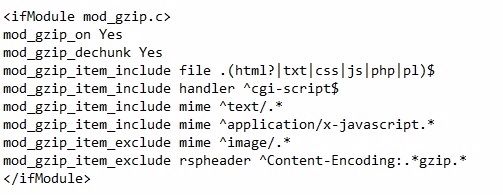
If the previous code has no effect, maybe your server does not have a gzip module active. In this case we would have to try with deflate, which basically does the same. To compress with deflate we have to replace the previous lines with these:
4. Minificate and unify the CSS and Javascript delivery
For each resource that a web uses (such as JS files, CSS, fonts, images…) there is a request to the server. Each request has a waiting time between the request of the resource and the response from the server for the download. In some occasions the request time can be longer than the download itself. Therefore, it is very recommendable to set the level of requests to a minimum.
A good practice to reduce the requests is to unify all the CSS content in only one “.css” file and all the Javascript code in one “.js” file. This way we will reduce all the js and css files requests that the web might have. What is more, the code of these files can be compressed or minificated, which saves a great amount of bytes and therefore accelerates the downloads and the processing.
Artículos relacionados
Internet República
Latest posts by Internet República (see all)
- New Instagram update: reel achievements - 19 October, 2023
- Elon Musk has bought Twitter. What does this mean? - 27 April, 2022
- NFTs ARE ARRIVING ON SOCIAL MEDIA - 21 February, 2022